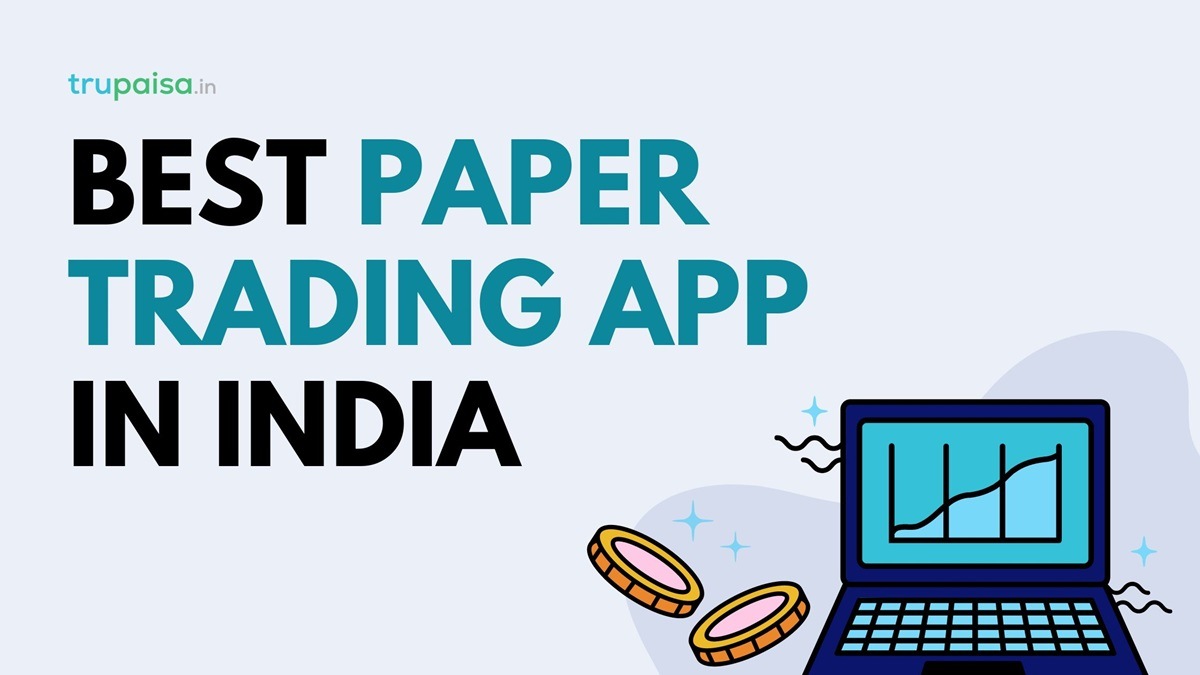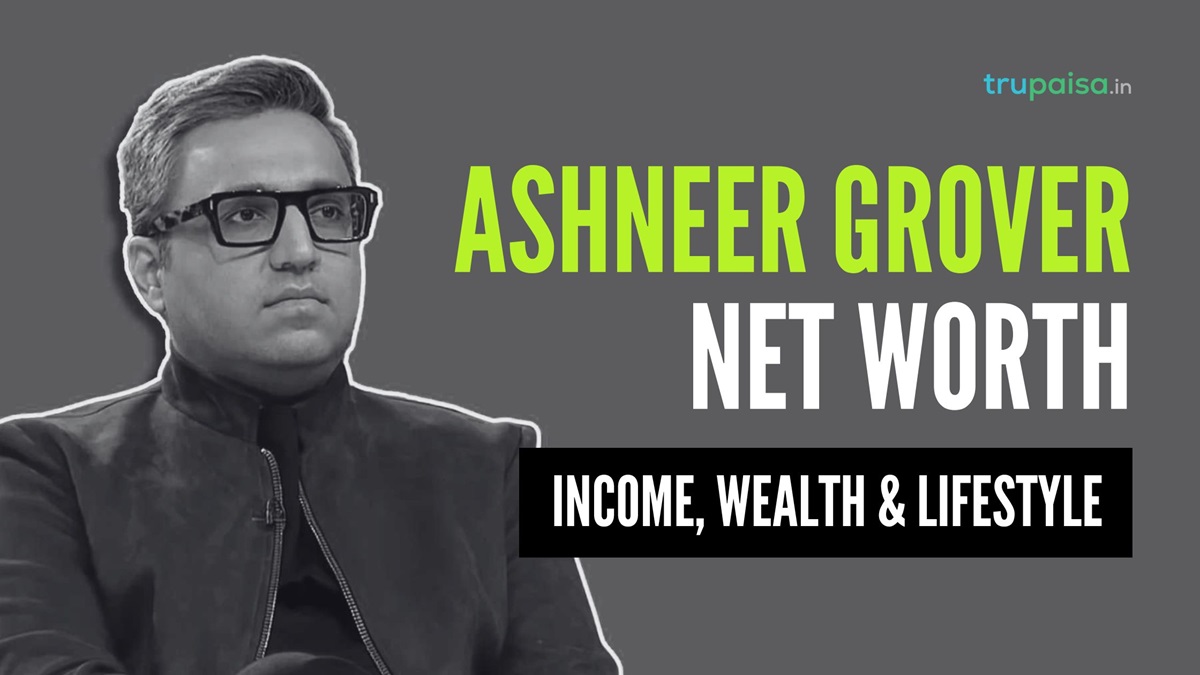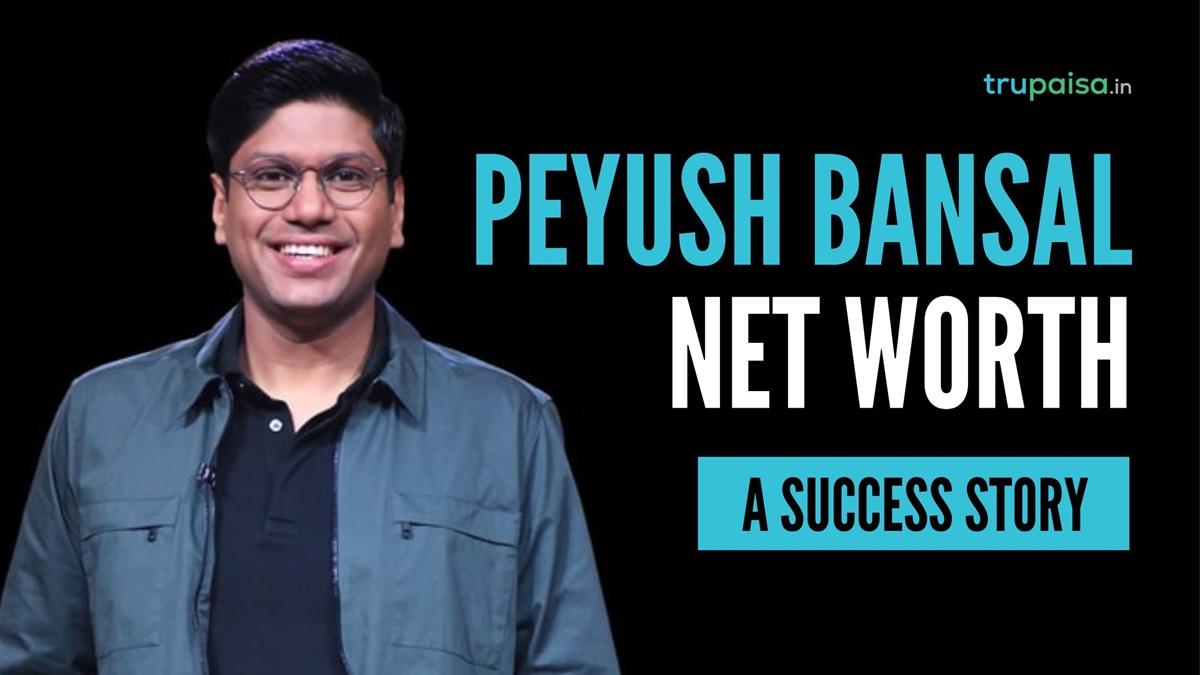Quick Summary: The blog post “How to Change Name and Address in SBI Bank Account?” provides a comprehensive guide on updating personal information with the State Bank of India (SBI). It covers essential steps such as understanding the process, gathering required documents, filling out the necessary form accurately, submitting it at the bank branch, and waiting for the changes to be processed. By following this guide, readers can confidently navigate the process of updating their name and address details in their SBI bank account.
Introduction

Have you recently experienced a significant life event such as marriage, divorce, or relocation to a new address?
If so, you may be grappling with the question, “How to change name and address in SBI bank account?”
As the founder of trupaisa.in and a personal finance professional with over 15 years of experience, I understand the critical importance of maintaining accurate and up-to-date bank account details.
Neglecting to update your information can lead to missed communications, delayed transactions, and even potential legal complications.
In this comprehensive guide, I will guide you through the step-by-step process of changing your name and address in your SBI bank account, providing practical tips and insights along the way.
By the end of this article, you will possess the knowledge and confidence to navigate this process seamlessly and efficiently.
Also Read: Best Banks For Salary Account In India || Benefits
How to Change Name in SBI Bank Account?
Gather Required Documents
- Affidavit or gazette notification
- Marriage certificate (for name change after marriage)
- Divorce decree (for name change after divorce)
- Any other relevant document supporting the name change
Also Read: Anupam Mittal Net Worth: An Inspiring Story
Obtain the Name Change Request Form
- Visit your nearest SBI branch and request the name change form
- Carefully fill out the form with your old and new names
Submit the Documents to the Bank
- Attach the necessary documents to the name change request form
- Ensure that the documents are self-attested or notarized
- Submit the complete set of documents to the bank officials
Verification and Update Process
- The bank will verify the information and documents provided
- The process may take a few business days to complete
- Once verified, your name will be updated in the SBI bank account
Also Read: Navi Loan App Review: Pros & Cons: Is it legit?

How to Change Address in SBI Bank Account?
Obtain Proof of New Address
- Aadhaar card, passport, utility bills, or any other acceptable proof
- Ensure the address proof is self-attested or notarized
Fill Out the Address Change Request Form
- Obtain the address change request form from your SBI branch
- Fill in the necessary details, including your account number and new address
Submit the Form and Address Proof
- Attach the self-attested or notarized address proof to the form
- Submit the completed form and documents to the bank officials
Confirmation and Update Process
- The bank will verify the provided information and update your address
- The process typically takes 3-5 working days
- You will receive a confirmation once the address is updated
Also Read: Cred Review: Is Cred App Safe to Use
How to Change Name and Address in SBI Bank Account Online?
Access Your SBI Online Banking Account

- Visit the official SBI website and log in to your online banking account
- Navigate to the ‘Profile’ or ‘Personal Information’ section
Update Your Profile Details
- Click on the ‘Edit’ or ‘Change’ button next to your name or address
- Enter the new name or address details as per the supporting documents
- Upload the necessary supporting documents (scanned copies)
Submit the Online Request
- Carefully review the updated information for accuracy
- Click on ‘Submit’ or ‘Update’ to process the online request
- The bank will verify the details and update your account accordingly
Also Read: Namita Thapar || An Inspiring Story
Tips for a Smooth Process
- Ensure all supporting documents are valid, up-to-date, and properly attested
- Fill out the request forms carefully and double-check the information
- Keep copies of the submitted documents for your records
- Follow up with the bank if the process takes longer than expected
- Update your other financial accounts and service providers with the new details
Also Read: P2P Lending In India- A Complete Guide
Important Points to Consider Post Name and Address Change

After successfully changing the name and address in the SBI bank account, there are a few important points that the account holder should consider.
Updating Linked Services
The account holder should update their name and address in all the linked services such as insurance policies, credit cards, and mutual funds, etc.
This will ensure that there is no confusion in the future and all the services are linked to the correct name and address.
Notifying Relevant Authorities
The account holder should notify the relevant authorities about the name and address change.
This includes the post office, employer, and other relevant authorities. This will ensure that all the communication and documentation is delivered to the correct address.
It is important to note that the name and address change may take some time to reflect in all the linked services and authorities.
The account holder should follow up with the respective authorities to ensure that the change is made at the earliest.
In addition, it is important for the account holder to keep a record of the name and address change request and the confirmation of the change from the bank.
This will serve as proof in case of any discrepancies in the future.
Overall, by following these important points, the account holder can ensure a smooth transition after changing their name and address in the SBI bank account.
Conclusion
Updating your name or address in your SBI bank account may seem like a daunting task, but with the right approach and preparation, it can be a seamless process.
By following the step-by-step guide outlined in this article and keeping the practical tips in mind, you can confidently navigate this transition.
As a personal finance expert, I cannot stress enough the importance of maintaining accurate and up-to-date information across all your financial accounts.
It not only ensures smooth operations but also contributes to your overall financial well-being.
If you encounter any challenges or have additional questions, don’t hesitate to reach out to your local SBI branch or their customer support team.
Stay proactive and take control of your financial journey!
💡 Also Read: HDFC Sky Review | Brokerage Charges, Free Demat A/c
FAQs
What documents are required for name change in SBI bank account?
To change your name in your SBI bank account, you’ll need to provide the following documents:
- Aadhaar Card
- PAN Card
- Marriage Certificate (if changing name due to marriage)
- Court Order (if changing name due to court order)
- Affidavit duly notarized (if changing name due to personal reasons)
- Advertisement in the newspaper (if changing name due to personal reasons)
Make sure to attach a copy of any of these documents that apply to your situation when submitting your name change application to the bank.
What documents are required for SBI bank address change?
Proving your new address to SBI is key when updating your account. Here’s what you’ll need:
- Proof of Address: This could be your utility bills (electricity, phone, water), a rental agreement, or your passport with the updated address.
- Valid ID: Bring a government-issued ID like your PAN card, passport, or voter ID for verification.
Proving your new address to SBI is key when updating your account. Here’s what you’ll need:
- Proof of Address: This could be your utility bills (electricity, phone, water), a rental agreement, or your passport with the updated address.
- Valid ID: Bring a government-issued ID like your PAN card, passport, or voter ID for verification.
Remember, self-attested photocopies of the originals are preferred. Keep a copy for your reference.
Can I change my address on my bank account online?
Yes, you can often change your address on your bank account online.
Most banks provide online banking services that allow you to update your address through their website or mobile app.
Simply log in to your online banking account, look for the option to update personal information, enter your new address details, and follow any additional steps required by the bank.
It’s a convenient way to keep your account information current without visiting a branch.
How can I change my name in bank account online?
While changing your name in your SBI bank account isn’t currently possible entirely online, you can initiate the process online. Here’s how:
- Log in to your SBI internet banking.
- Go to “Customer Service” and select “Update KYC Details”.
- Choose “Change Name/Address”.
- Fill out the form with your updated details and upload scanned copies of your name change proof (marriage certificate, etc.).
- Review and submit the request.
This initiates the process, but you’ll still need to visit your branch to submit the original documents and complete the change.
How can I change my address in SBI without address proof?
If your current address is not updated in any of your official documents that need to be provided as proof, you can amend it using any of the following options:
- UID/Aadhaar: Go to Unique Identification Authority of India, official website to verify the needed papers and update your address in UID online.
- Voter ID: Register at VOTERS’ SERVICE PORTAL and select ‘migration to another location’.
- Passport: Go to your nearest Passport Seva Kendra.
- Driving License: Go to your local RTO office.
My Social Links: Quora, Facebook, Linkedin, Pinterest, X (Twitter)